How to Verify Your Wallet
Step-by-step guide for community members to verify their wallet and get holder roles.
If a Discord server uses Solmate for holder verification, you'll need to connect and verify your wallet to receive roles based on your NFT or token holdings.
Step 1: Click the Verify button
Find the verification panel in the Discord server (usually in a dedicated channel) and click the Verify button.
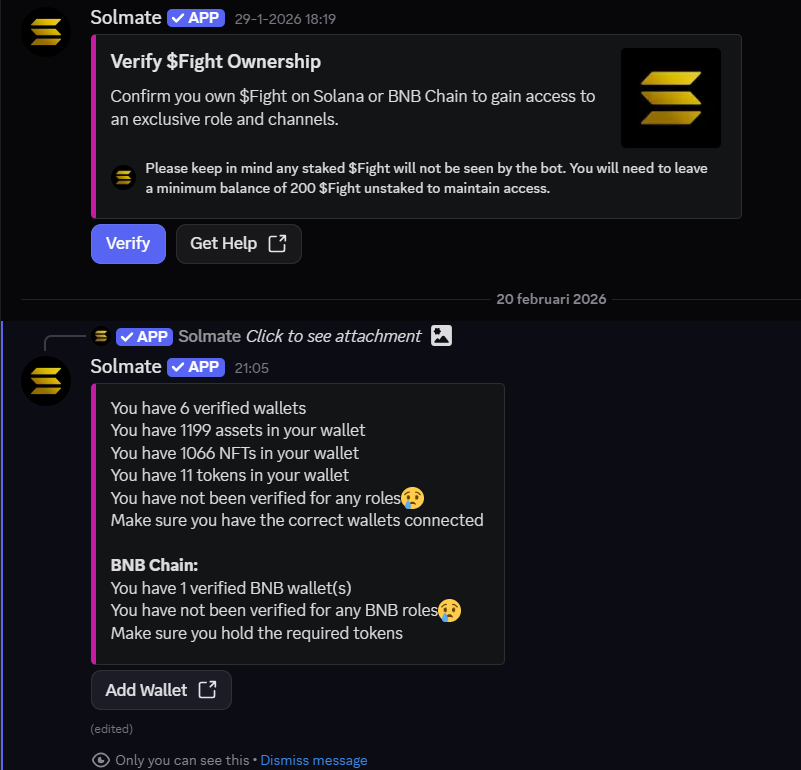
You'll be redirected to the Solmate website to complete verification.
Step 2: Add your wallet
If this is your first time, you'll be on the wallet verification page. You have two ways to verify:
Click Connect Wallet
Select your wallet provider (Phantom, Solflare, MetaMask, Trust Wallet, Coinbase Wallet, and 300+ more)
Approve the connection in your wallet
Click Verify — you'll be asked to sign a message
Approve the signature in your wallet
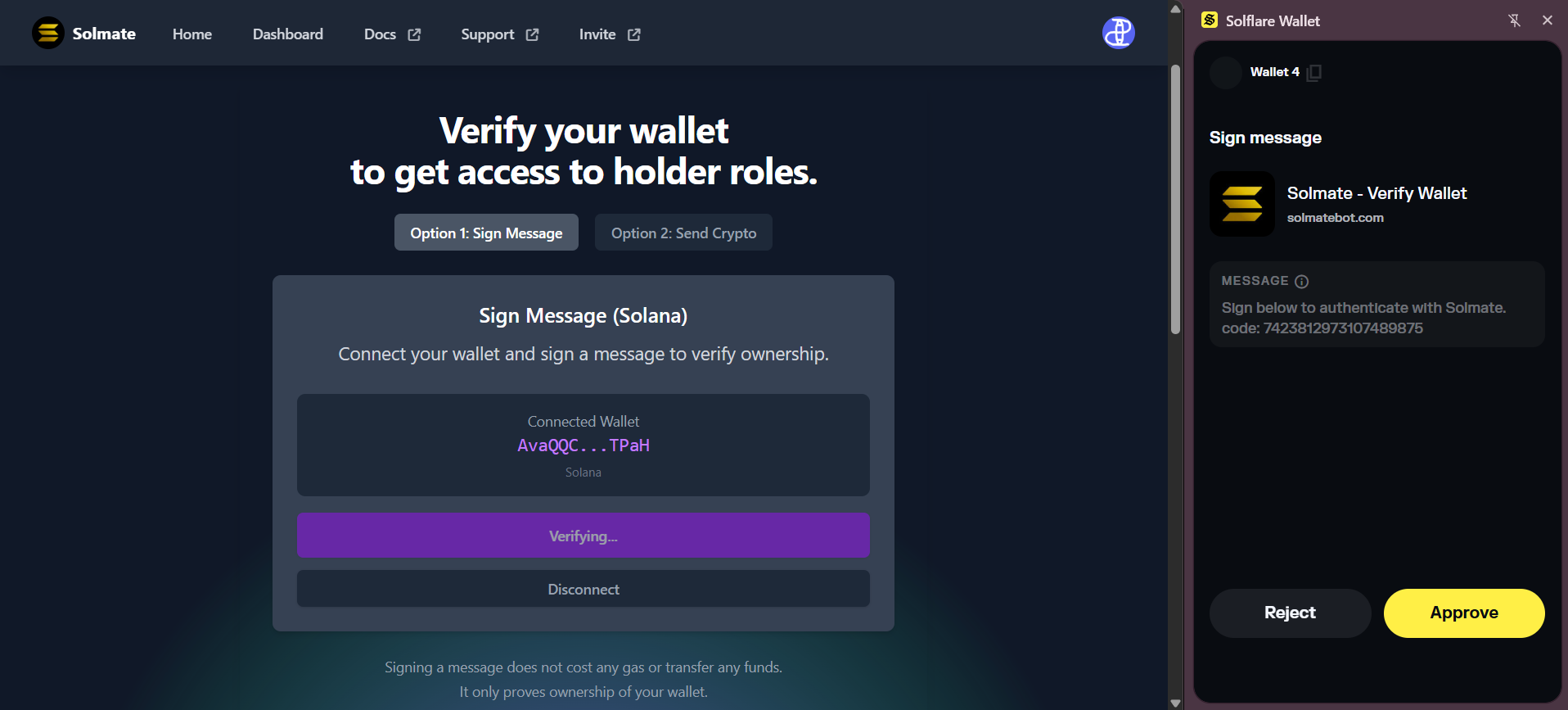
This is free and safe. Signing a message does NOT trigger a blockchain transaction, does NOT cost any gas, and does NOT give anyone access to your funds.
If you can't connect your wallet directly (e.g., you're using a hardware wallet):
Send a small amount of SOL (or BNB) to the address shown on the verification page
Copy the transaction ID/signature
Paste it into the input field
Click Submit
Your wallet is verified once the transaction is confirmed.
Step 3: Get your roles
Once verified, the bot will automatically check your holdings and assign the appropriate roles. This happens within a few seconds.
If the server has roles for:
NFT Collections — you get the role if you hold an NFT from that collection
Tokens — you get the role if you hold the required amount of a token
Traits — you get the role if you hold an NFT with a specific trait (e.g., "Background: Gold")
Managing Your Wallets
You can manage all your connected wallets at solmatebot.com/account:
View all connected wallets
Verify wallets you haven't verified yet
Remove wallets you no longer want connected
Add additional wallets (both Solana and EVM)
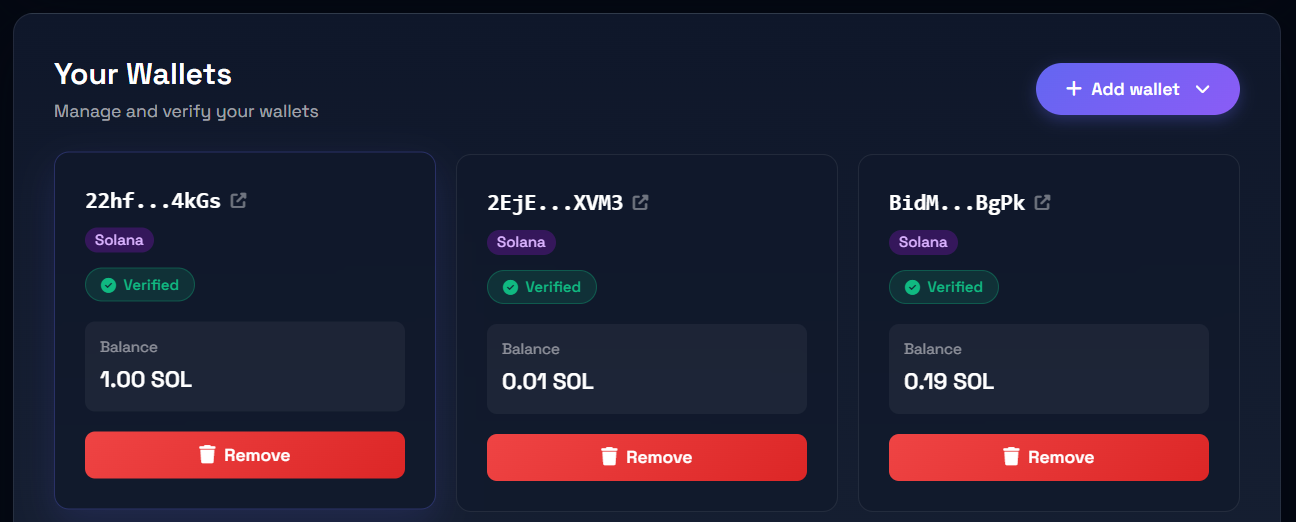
Supported Wallets
Solmate supports 300+ wallets through WalletConnect, including:
Phantom
Solflare
MetaMask (for BNB/EVM)
Trust Wallet
Coinbase Wallet
And many more
Chain Support
Depending on the server's configuration, you may be able to verify with:
Solana wallets (SOL, SPL tokens, NFTs)
BNB/EVM wallets (BNB, ERC-20, BEP-20 tokens)
Stay safe: The verification page will only be on solmatebot.com or spruijtstudios.com. If you're redirected to any other domain, it's a scam. Do NOT connect your wallet and contact Solmate staff immediately.
Re-verification
Solmate periodically re-checks your holdings. If you sell your NFTs or tokens, the associated roles may be removed automatically. If you acquire new holdings, verify again or wait for the next automatic check.
FAQ
Q: Will verifying cost me anything? A: No. Signing a message is completely free and doesn't interact with the blockchain.
Q: Can the bot access my funds? A: No. The verification only proves you own the wallet. Solmate never has access to your private keys or funds.
Q: I verified but didn't get my role? A: Make sure you hold the required NFT/token in the wallet you verified. If the issue persists, contact the server's admins or Solmate support.
Q: Can I verify multiple wallets? A: Yes. Add and verify multiple wallets at solmatebot.com/account. Holdings across all verified wallets are combined.
Last updated